Responsive Redirect
A WordPress plugin that redirects users based on their device type.
Responsive Redirect
- Contributors: pseudoeazy
- Donate link: PayPal
- Requires at least: 5.0
- Tested up to: 6.7
- Requires PHP: 7.4
- Stable tag: 1.0.0
- License: GPLv2 or later
- License URI: https://www.gnu.org/licenses/gpl-2.0.html
Description
The Responsive Redirect Plugin allows WordPress site owners to redirect users based on device type (mobile, tablet, or desktop). This ensures that users always land on the most optimized version of the site for their screen size.
How It Works:
- Mobile users visiting
example.comare automatically redirected toexample.com/mobile. - If a mobile user switches to desktop, they are redirected back to
example.com. - This ensures an optimized browsing experience tailored to each user's device.
Features:
- Redirect users based on mobile, tablet, or desktop detection.
- Automatic Mobile/Desktop redirection – based on device type.
- Two-Way Redirection – Ensures users always view the correct version.
- Custom Redirect Rules – Define your own conditions for specific pages.
- Works with any WordPress theme.
- SEO-friendly redirects using 302 status codes.
- Fully compatible with modern WordPress versions.
- Support for mobile, tablet, and desktop redirection.
- Simple configuration in the WordPress admin panel.
- Lightweight and performance-friendly.
Screenshots
Admin Panel Settings
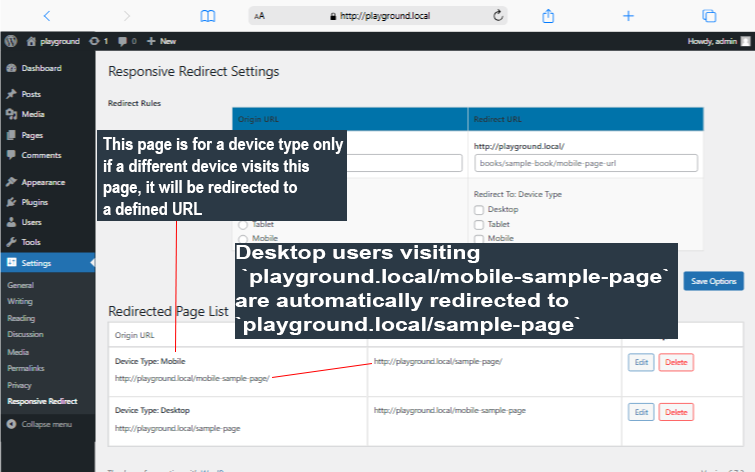
Installation
Automatic Installation
- Log in to your WordPress dashboard.
- Navigate to Plugins → Add New.
- Search for "Responsive Redirect".
- Click Install Now, then Activate.
Manual Installation
- Download the plugin ZIP file.
- Go to your WordPress dashboard and navigate to Plugins → Add New.
- Click Upload Plugin, choose the ZIP file, and click Install Now.
- Activate the plugin after installation.
FTP Installation
- Extract the ZIP file to your local computer.
- Upload the extracted
responsive-redirectfolder to the/wp-content/plugins/directory via FTP. - Activate the plugin from the Plugins page in WordPress.
Usage
- After activation, go to Settings → Responsive Redirect.
- Configure the redirect rules:
- Choose redirect URLs for mobile, tablet, and desktop users.
- Save settings, and your redirects will be active!
Frequently Asked Questions
1. How does this plugin detect devices?
The plugin uses mobiledetect library to determine whether the visitor is on a mobile, tablet, or desktop device.
2. Will this affect SEO?
No, the plugin uses SEO-friendly 302 redirects, depending on your settings.
3. Can I disable redirection for specific pages?
Yes! You can exclude specific pages from redirects in the plugin settings.
4. Does this work with caching plugins?
Yes, but if you have aggressive caching enabled, you might need to clear cache after changing redirect rules.
Changelog
1.0.0
- Initial release
- Basic device-based redirection
- Admin settings page
Support
For support, visit chibuz.com or create a support ticket on the Responsive Redirect.
License
This plugin is open-source software licensed under the GPLv2 or later. See the full license at GNU.org.
Credits
Developed by Chibuzor.